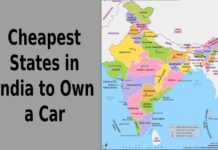The process to Change Name on Driving License in India is straightforward, but it requires the right documents and following the correct steps. Whether you’re updating your name after marriage, due to personal preference, or for legal reasons, you can apply for a name change through both online and offline methods. This guide will walk you through the step-by-step process, required documents, and key points to keep in mind to ensure a smooth update of your driving license.
Key Points
- Why You Might Need to Change Your Name
- Documents Required for Name Change on Driving License
- How to Change Name on Driving License Online (Step-by-Step)
- How to Change Name on Driving License Offline (Step-by-Step)
- Fees and Processing Time for Name Change
- Tips to Make the Name Change Process Hassle-Free
- How to Track Your Name Change Application Status
Why You Might Need to Change Your Name

There are tons of reasons you might need to tweak your name on your driving license. Maybe you tied the knot and want to add your spouse’s surname, or you’re going through a divorce and switching back to your old name. Some folks change their name for personal reasons like astrology or just because they’ve never liked it. Or, let’s be real, maybe the Regional Transport Office (RTO) messed up and printed Ravi instead of Ravee. Whatever it is, you’ve got a legal right to fix it, and it’s totally doable. Keeping your driving license in sync with your other IDs (like your Aadhaar or passport) is a smart move to avoid confusion down the road.
Documents Required for Name Change on Driving License
Before you start, gather your paperwork it’s like packing for a trip; you don’t want to leave anything behind. Here’s what you’ll typically need:
- Proof of Name Change: A marriage certificate, divorce decree, or gazette notification (if you’ve legally changed your name).
- Identity Proof: Aadhaar card, PAN card, or passport work great.
- Address Proof: Utility bill, ration card, or even your Aadhaar again.
- Existing Driving License: A copy of your current DL is a must.
- Application Form: Online, it’s digital; offline, you’ll grab it from the RTO.
- Photo and Signature: For online, you’ll upload these; offline, they’ll take fresh ones at the RTO.
- Affidavit (sometimes): Some RTOs might ask for a notarized affidavit explaining the change.
Pro tip: Double-check with your local RTO or the Parivahan website, as requirements can vary slightly by state. Having extras like a newspaper ad about your name change (if applicable) can also smooth things out.
How to Change Name on Driving License Online (Step-by-Step)

If you’re all about convenience, the online method via the Parivahan Sewa portal is your best friend. Here’s how to nail it:
- Step 1: Visit the Portal
Head to parivahan.gov.in. It’s the official hub for all things transport-related in India. - Step 2: Pick Your State
On the homepage, select your state from the dropdown. This takes you to your local RTO’s services. - Step 3: Go to Driving License Services
Click Online Services > Driving License Related Services. You’ll see a bunch of options look for Services on DL or Name Correction. - Step 4: Enter Your Details
Punch in your driving license number, date of birth, and the captcha code. Hit Proceed to pull up your info. - Step 5: Fill the Form
Update your name in the form that pops up. Double-check everything typos here would be ironic! - Step 6: Upload Documents
Scan and upload all those docs we talked about. Make sure they’re clear blurry files might get rejected. - Step 7: Pay the Fee
It’s usually ₹200. Pay online via net banking, UPI, or card. You’ll get a receipt save it! - Step 8: Submit and Chill
Hit submit, and you’ll get an acknowledgment with an application number. Hang tight it’ll take 15-30 days to process.
The online route saves you a trip to the RTO, and you can do it in your pajamas.
How to Change Name on Driving License Offline (Step-by-Step)

No worries the offline process is straightforward too. Here’s the rundown:
- Step 1: Visit Your RTO
Head to the RTO where your license was issued. Bring your smile (and patience). - Step 2: Get Approval
Chat with the designated officer to get the green light for your name change request. They’ll guide you. - Step 3: Grab the Form
Pick up the application form (often Form 1 or a similar one) from the data entry desk. Fill it out neatly. - Step 4: Submit Documents
Hand over your docs originals and copies. They’ll verify them, so make sure everything’s legit. - Step 5: Biometrics Time
They’ll snap your photo, take your fingerprints, and grab your signature. It’s quick and painless. - Step 6: Pay the Fee
Fork over ₹200 at the fee counter. Keep the receipt they’ll ask for it later. - Step 7: Wait for Delivery
Once processed (15-30 days), your updated license will arrive at your registered address.
Offline feels more hands-on, and you can clear doubts on the spot. Just don’t lose that receipt.
Fees and Processing Time for Name Change
The fee for changing your name is a flat ₹200 across India pretty affordable, right? Whether you’re fixing your name, address, or date of birth, it’s the same rate. Processing usually takes 15-30 days, but it depends on your RTO’s workload and how fast they verify your docs. Online might be a tad quicker since it cuts out some manual steps, but don’t quote me on that it’s still India, and delays can happen!
Tips to Make the Name Change Process Hassle-Free

Want to breeze through this? Here’s some insider advice:
- Check Your Docs Twice: Missing or wrong papers are the #1 delay culprit.
- Keep Copies: Scan everything before submitting better safe than sorry.
- Follow Up: If it’s taking too long, call your RTO or check online with your application number.
- Update Other IDs: Once your DL is sorted, sync your Aadhaar, PAN, and passport too.
- Ask Questions: Online or offline, don’t hesitate to clarify doubts with RTO staff or the helpline.
A little prep goes a long way trust me, you’ll thank yourself later!
How to Track Your Name Change Application Status
Curious about where your application’s at? Here’s how to check:
- Visit parivahan.gov.in again.
- Go to Online Services > Driving License Related Services.
- Select your state, and then click Application Status.
- Enter your application number, date of birth, and captcha.
- Hit Submit you’ll see if it’s Under Processing, Approved, or Dispatched.
It’s like tracking a package super handy to know when your new DL’s on its way.
Conclusion
Updating your details is simple if you follow the right steps to Change Name on Driving License and provide the necessary documents. Whether you choose the online or offline method, ensuring accuracy in your application will help avoid delays. Keep copies of all submitted documents for reference and track your application status regularly. With the updated driving license, you can continue driving legally without any discrepancies in your identification.
FAQs
Q1. Can I change my name on my driving license online in India?
Yes, you can apply for a name change on your driving license (DL) online through the Parivahan Sewa portal. However, while the initial application and fee payment can be done online, you will still need to visit your Regional Transport Office (RTO) for document verification, biometric submission, and final approval.
Q2. What documents are required to change my name on my driving license?
To change your name on a driving license, you will need your original DL, Application Form 2 (available at the RTO or online on the Parivahan portal), Aadhaar Card or any government-approved ID with your new name, and address proof such as a Passport, Utility Bill, or Ration Card. If you are changing your name due to marriage, you need to submit a Marriage Certificate, and if reverting to a previous name after divorce, a Divorce Decree is required. For a legal name change, a Gazette Notification is mandatory. In some cases, an affidavit for name change may also be required, depending on the RTO guidelines.
Q3. How do I apply for a name change on my driving license online?
To apply online, visit the Parivahan Sewa Portal (https://parivahan.gov.in), select your state, and go to the “Driving License Services” section. Choose “Change of Name”, fill out the required details, and upload scanned copies of your documents. After that, pay the applicable fee, which ranges from ₹200 to ₹500, and book an appointment at the RTO for verification. On the scheduled date, visit the RTO with your original documents for final approval. Once processed, the updated DL will be sent to your registered address or will be available for collection at the RTO.
Q4. Can I change my name on my driving license offline?
Yes, the name change process can also be done offline by visiting your local Regional Transport Office (RTO). Collect Form 2 from the RTO or download it online, fill in the required details, attach the necessary documents, and submit them along with the applicable fee. The RTO officials will verify your details, and after successful verification, your updated driving license will be issued.
Q5. How much does it cost to change my name on my driving license?
The fee for changing your name on a driving license varies from state to state but generally falls between ₹200 and ₹500. Additional charges may apply if a new smart card DL is issued or for biometric verification at the RTO.
Q6. How long does it take to update the name on my driving license?
The processing time depends on the RTO and verification process. Generally, it takes 2 to 4 weeks for the updated DL to be issued. If you have applied online, the processing time might be slightly faster compared to the offline method.
Q7. Do I need to publish my name change in a newspaper or gazette?
If you are changing your name for legal reasons, you will need to publish a Gazette Notification along with newspaper advertisements in an English and regional daily. However, if the name change is due to marriage or divorce, submitting a Marriage Certificate or Divorce Decree is sufficient, and a gazette notification is not required.
Q8. Will my old driving license be valid after applying for a name change?
Yes, your existing driving license remains valid until the updated version is issued. Once you submit your application, you will receive an acknowledgment receipt, which can be used as proof if needed while waiting for the new DL.
Q9. Can I update my name on my vehicle registration (RC) along with my DL?
No, updating your name on your driving license does not automatically update your vehicle’s Registration Certificate (RC). You need to apply separately for an RC name update at the RTO or through the Parivahan Sewa portal under the RC correction services.
Q10. What should I do if my name change request is rejected?
If your application for a name change is rejected, you should check with the RTO officials regarding the reason for rejection. Common reasons include missing documents, incorrect details, or lack of verification. You can reapply after correcting the issues and ensuring all required documents are submitted properly.