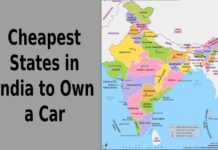Have you ever seen a vehicle and wanted to know who owns it? Maybe it’s a car that’s been parked near your home for days, a vehicle involved in an accident, or a car you’re planning to buy. Whatever the reason, checking vehicle owner details using the number plate is something many people are curious about.
In this post, we will explain simple and legal ways to check vehicle owner details by number plate. Let’s get started!
Why Would You Want to Check Vehicle Owner Details?
There are several reasons why someone may need to check vehicle details:
Buying a Used Car: To ensure the seller is the actual owner of the vehicle.
Accidents or Hit-and-Run Cases: If a car damages your vehicle and leaves, checking the number plate can help track the owner.
Abandoned or Suspicious Vehicles: If a car is parked outside your house for a long time, you may want to know who owns it.
Vehicle Theft: If you suspect a vehicle is stolen, you can check the registration details.
Insurance or Loan Verification: Checking ownership details can help with insurance claims or loan approvals.
Now, let’s look at how you can find vehicle owner details legally.
Ways to Check Vehicle Owner Details
There are several ways to find vehicle details using the number plate. Below are the most effective methods:
1. Using VAHAN Website (Official Government Portal)
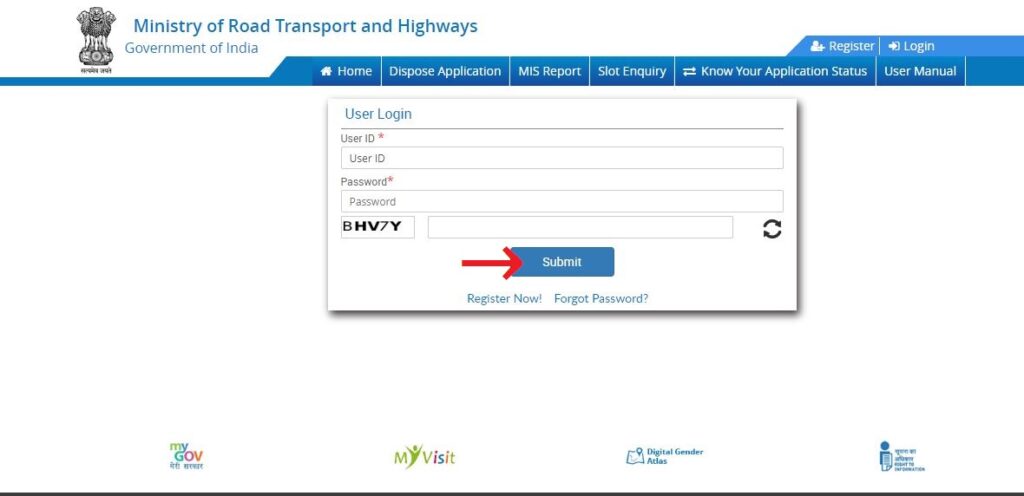
VAHAN is the official online vehicle database in India. It provides basic vehicle information when you enter the number plate details.
Steps to Check Vehicle Details on VAHAN
Go to the VAHAN Website: https://vahan.parivahan.gov.in/
Click on “Know Your Vehicle Details”
Enter the Vehicle Number: Type the number plate details correctly.
Enter the Captcha Code
Click on “Search Vehicle”
View the Vehicle Details: The website will show details like registration date, owner’s name (partially hidden), vehicle model, fuel type, and insurance details.
2. Using SMS Service

If you don’t have internet access, you can check vehicle details through SMS.
Steps to Check Vehicle Details via SMS
Open the messaging app on your phone.
Type VAHAN <vehicle registration number>
Send it to 7738299899
You will receive a message with basic vehicle details.
3. Visiting the RTO Office
For full vehicle ownership details, visiting the Regional Transport Office (RTO) is the best legal option.
Steps to Get Vehicle Details from RTO
Visit the RTO Office where the vehicle is registered.
Submit a Written Request stating the reason for checking ownership details.
Provide Necessary Documents like ID proof or a police complaint (if applicable).
Pay the Required Fee (if applicable).
Receive the Vehicle Details if the request is approved.
4. Using Mobile Apps
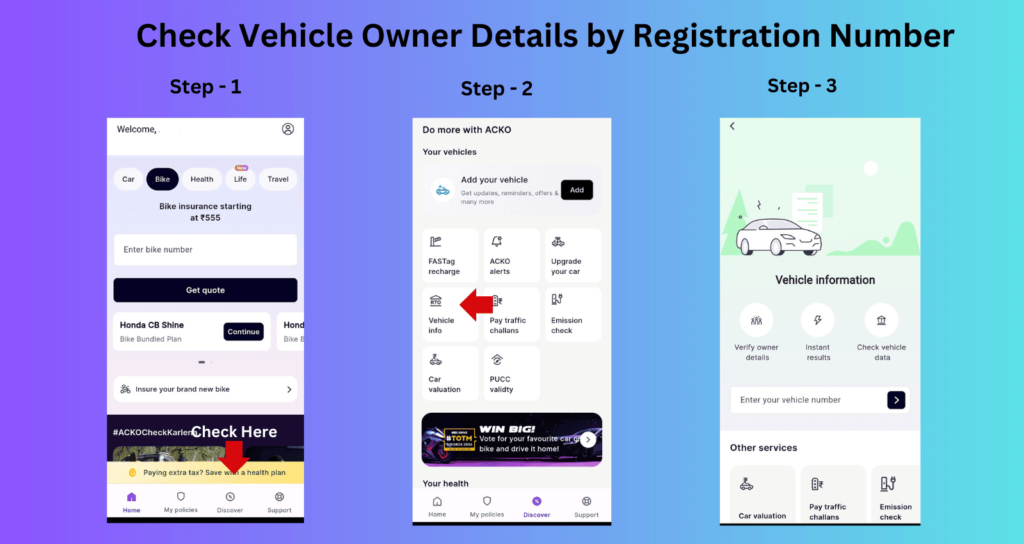
Several apps provide vehicle details by fetching data from the VAHAN database.
Best Apps to Check Vehicle Owner Details
mParivahan (Government App)
CarInfo
RTO Vehicle Information App
Steps to Use Mobile Apps
Download the app from Google Play Store or Apple App Store.
Open the app and enter the vehicle number.
The app will fetch and display the vehicle details.
5. Contacting the Police
If you need vehicle owner details for legal reasons, such as a hit-and-run case, you can contact the local police station.
Steps to Get Owner Details from Police
Report the Incident and file a police complaint.
Provide the Vehicle Number to the authorities.
Follow Legal Procedures and wait for approval.
Legal Considerations and Privacy Issues
Before checking vehicle owner details, it’s essential to know the legal limitations:
Privacy Protection: Full details (such as address and phone number) are not available publicly due to privacy laws.
Legal Use Only: Using this information for illegal purposes can lead to legal consequences.
Use Government-Approved Methods: Always check details via VAHAN, RTO, or the police.
Conclusion
Checking vehicle owner details by number plate is easy and legal if done through official sources like the VAHAN website, SMS services, RTO offices, and the police. Whether you are buying a used vehicle, reporting an accident, or verifying ownership, these methods will help you get the right information.
However, always use this information for legal and ethical purposes. Avoid third-party unauthorized sources, as they may be unreliable and could violate privacy laws.
If you found this guide helpful, share it with others who might need this information!
FAQs
Q1. How can I find vehicle owner details by number plate in India?
You can check vehicle details through official government portals like VAHAN, the mParivahan app, or via SMS. These platforms provide basic vehicle details such as registration validity, fuel type, and insurance status.
Q2. Is it legal to check vehicle owner details by number plate in India?
Yes, it is legal to check basic vehicle details using government-approved platforms. However, personal information such as the owner’s address and contact number is protected under privacy laws and cannot be accessed by the public.
Q3. Can I find vehicle owner details for free online in India?
Yes, the VAHAN portal (vahan.parivahan.gov.in) allows users to check basic vehicle details for free. However, some services may require a nominal fee for detailed reports.
Q4. What government websites provide vehicle registration details in India?
The official government website for vehicle details in India is:
- VAHAN Portal – Provides vehicle registration details, insurance status, and pollution certificate validity.
Q5. Can I check vehicle details using an SMS service in India?
Yes, you can check vehicle details via SMS. Send:
VAHAN <Vehicle Number> to 7738299899
You will receive information about the vehicle’s registration status, fuel type, and insurance validity.
Online & App-Based Methods
Q6. What are the best apps to check vehicle owner details in India?
- mParivahan App (Android & iOS) – Official Indian government app for vehicle details.
- RTO Vehicle Information Apps – Some third-party apps provide vehicle details, but always verify the data with official sources.
Q7. How do I use the VAHAN portal to check vehicle owner details in India?
Follow these steps:
- Visit VAHAN Portal
- Click on “Know Your Vehicle Details”
- Enter the vehicle registration number
- Fill in the captcha and submit
- View details like registration date, insurance validity, and RTO location
Q8. Can I check vehicle owner details through RTO websites?
Yes, some state RTO websites provide vehicle registration details. However, most states are now linked to VAHAN, which centralizes this data.
Q9. Are there any third-party websites to check vehicle details?
Yes, some third-party platforms provide vehicle details. However, they may not be as accurate or up-to-date as government sources. Always verify with VAHAN or mParivahan.
Q10. How accurate are the details provided by online platforms?
Government platforms like VAHAN and mParivahan provide accurate and official data. Third-party websites may have outdated or incomplete records.
Legal & Privacy Concerns
Q11. Is checking vehicle owner details a violation of privacy laws in India?
Checking basic vehicle details on government platforms is legal. However, accessing personal owner details like address and phone number without authorization is a privacy violation under Indian laws.
Q12. What information can be legally accessed from a vehicle number plate in India?
You can access:
- Vehicle registration number
- Registration date & RTO details
- Fuel type & engine capacity
- Insurance & PUC (Pollution Under Control) status
However, personal owner details like address and phone number are not publicly available.
Q13. Can I track a vehicle’s location using its number plate in India?
No, tracking a vehicle’s live location using just its number plate is not possible for the general public. Only law enforcement agencies have access to such data.
Q14. Do I need the owner’s consent to check vehicle details?
For basic registration details, no consent is required. However, if you’re trying to obtain personal owner details, you must have legal authorization or the owner’s consent.
Q15. What should I do if I find incorrect information in vehicle records?
If your vehicle details are incorrect on VAHAN, visit your local RTO and submit a request for correction along with supporting documents such as the Registration Certificate (RC).
Alternative Methods & Use Cases
Q16. How can law enforcement check vehicle owner details in India?
Police and RTO officials have access to secure government databases, where they can retrieve complete vehicle ownership records, including address and mobile number.
Q17. Can I find vehicle insurance details using the number plate?
Yes, you can check insurance validity on the VAHAN portal. However, specific policy details and the insurer’s contact information are not publicly available.
Q18. How to check if a vehicle is stolen using its number plate in India?
You can check stolen vehicle records by visiting:
- Crime and Criminal Tracking Network & Systems (CCTNS)
- VAHAN portal (for blacklisted vehicles)
If a vehicle is stolen, report it immediately to the police.
Q19. How can I find chassis and engine numbers from the registration details?
While partial chassis and engine numbers are visible on VAHAN, full details are masked for security reasons. You can find them in:
- Vehicle Registration Certificate (RC)
- Insurance documents
- Stamped on the vehicle chassis and engine block
Q20. How can I report a suspicious vehicle using its number plate?
If you suspect a stolen or illegal vehicle, report it to your local police station or RTO. In India, you can also use:
- mParivahan app
- Crime and Criminal Tracking Network (CCTNS)