Applying for a driving license (DL) in India requires filling out specific forms based on the type of license you need. Whether you’re applying for a learner’s license, permanent license, renewal, or duplicate license, each process involves submitting the correct DL forms as per the Regional Transport Office (RTO) guidelines. These forms ensure that applicants meet the necessary eligibility criteria and provide the required documentation. In this guide, we will cover the different types of driving licence forms, their purpose, where to download them, and how to fill them correctly for a hassle-free application process.
Why Driving License Forms Matter

Driving licence forms aren’t just bureaucratic hurdles; they’re your ticket to legally driving on public roads. Governments use these documents to ensure drivers meet safety standards, from proving your identity to passing tests. In India, for instance, the Ministry of Road Transport and Highways oversees this through the Parivahan Sewa portal, where forms are standardized but vary by purpose learner’s licenses, permanent licenses, renewals, and more. Understanding these forms saves time, reduces errors, and gets you behind the wheel faster. So, let’s break down the essentials and make sense of it all.
Types of Driving License Forms: What You Need to Know
The first step is knowing which form matches your goal. Here’s a rundown of the most common DL forms in India, though the names and processes might differ slightly by country or region.
Form 1: Declaration of Physical Fitness
Form 1 is your starting point if you’re under 40 and applying for a driving license. It’s a self-declaration where you confirm you’re physically fit to drive no serious health issues like epilepsy or vision problems that could risk safety. You’ll list your name, age, and any medical conditions (or lack thereof). It’s straightforward but crucial lying here could lead to legal trouble later. Keep it honest, and you’re good to go.
Form 1A: Medical Certificate for Older Applicants
If you’re over 40, Form 1A steps in. This isn’t a self-declaration; you’ll need a registered doctor to sign off on your fitness. The form asks for specifics your vision, hearing, and overall health to ensure you can handle a vehicle. It’s an extra hoop to jump through, but it’s about keeping roads safe. Attach this to your application if your age requires it.
Form 2: Learner’s License Application
Form 2 is your gateway to practicing behind the wheel. It’s used to apply for a learner’s license, which lets you drive under supervision while you learn. You’ll fill in personal details (name, address, date of birth), the vehicle type and any prior licenses. Once submitted with ID proof and fees, you’ll take a theory test on traffic rules. Pass that, and you’re a step closer to the real deal.
Form 3: Learner’s License Document
Form 3 isn’t one you fill out it’s what you get after passing the learner’s test. Issued by the Regional Transport Office (RTO), it’s your official learner’s permit, listing your name, address, and vehicle category. Hang onto this; you’ll need it when applying for a permanent license later.
Form 4: Permanent Driving License Application
Form 4 is the big one for a permanent driving license. You’ll use it after holding a learner’s permit for at least 30 days (and no more than 180 days). It’s similar to Form 2 but includes your learner’s license number and test details. Submit it with photos, proof of address, and age, then ace the driving test. Success means a shiny new DL in your hands.
Form 9: Renewal of Driving License
Form 9 comes into play when your license expires usually every 20 years or at age 50, whichever comes first in India. It’s a renewal form, asking for your current DL number, personal info, and any updates (like a new address). If you’re over 40, pair it with Form 1A. Submit it on time to avoid fines or a lapsed license.
Other Forms: Special Cases
There are niche forms too like Form 8 for adding a new vehicle class say, upgrading from a bike to a truck or Form 5 for an international driving permit. These aren’t as common but good to know if your driving needs evolve.
How to Download Driving License Forms

Gone are the days of queuing at the RTO for paper forms. Now, you can download them online fast and free. Here’s how:
- Visit the Parivahan Sewa Website: Head to parivahan.gov.in, the official portal for India’s transport services.
- Navigate to Forms: Click Downloadable Forms under the Driving License section.
- Pick Your Form: Scroll through the list Form 1, Form 2, Form 4, and click the PDF link.
- Save and Print: Download the file, save it to your device, and print a clear copy. Use black ink to fill it out.
Some states have their own transport sites (like Maharashtra’s transport.maharashtra.gov.in), but Parivahan is the go-to for consistency. Double-check your printer’s working smudged forms can get rejected!
Step-by-Step Guide to Filling Out DL Forms
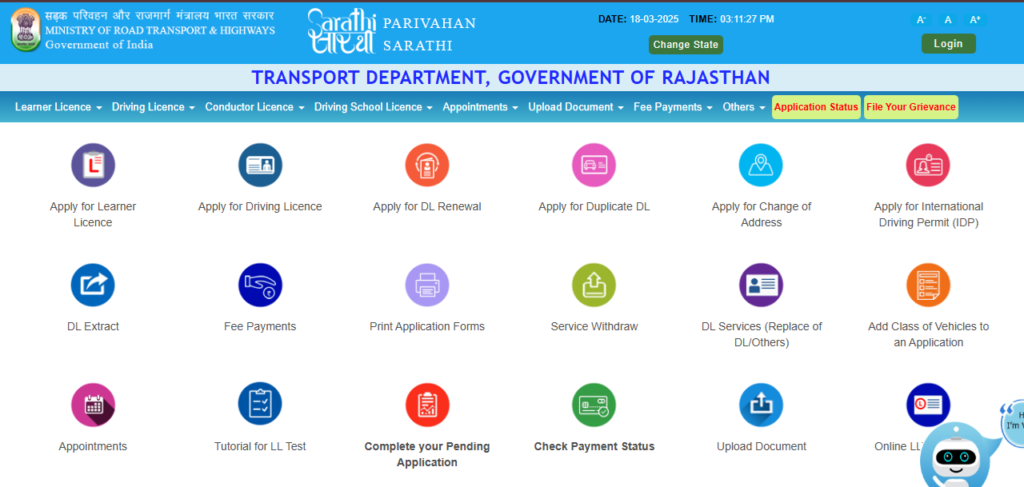
Filling out these forms isn’t rocket science, but mistakes can delay your application. Here’s a simple guide:
- Read Instructions: Each form has notes read them first to avoid confusion.
- Use Black Ink: Most RTOs prefer this for clarity. No pencils or funky colors.
- Personal Details: Write your full name, address, and birth date exactly as on your ID. Mismatches cause headaches.
- Vehicle Category: Specify what you’re driving motorcycle, car, heavy vehicle. Check the right box.
- Attach Documents: Staple photocopies of ID, address proof, and photos (usually passport-sized).
- Sign It: Your signature or thumbprint seals the deal don’t skip this.
For Form 1A, the doctor fills the medical part, but you still handle the basics. Take your time, and review everything before submitting.
Documents You’ll Need with DL Forms
Forms alone won’t cut it you need supporting papers. Here’s the usual lineup:
- Identity Proof: Aadhaar card, PAN card, voter ID, or passport.
- Address Proof: Utility bill, ration card, or rental agreement.
- Age Proof: Birth certificate, school certificate, or ID with your DOB.
- Photos: 2-3 passport-sized, recent shots.
- Medical Certificate: Form 1A if over 40, signed by a doctor.
- Learner’s License: For Form 4 applications.
Keep originals handy for verification, but submit copies with the form. Pro tip: make extras you never know when you’ll need them.
Submitting Your Driving License Forms

Once your form’s ready, it’s time to submit. You’ve got two options:
- Online: On Parivahan Sewa, upload scanned forms and documents, pay fees via card or net banking, and book a test slot. You’ll still visit the RTO for the test.
- Offline: Drop by your local RTO, hand in the form with papers, pay at the counter (cash or card), and schedule your test.
Online’s quicker, but offline works if you’re not tech-savvy. Either way, keep the receipt or acknowledgment slip it’s proof you applied.
Common Mistakes to Avoid
Messing up a DL form can stall your plans. Watch out for these slip-ups:
- Incomplete Fields: Leaving blanks invites rejection.
- Wrong Form: Using Form 2 for a renewal? Nope grab Form 9.
- Illegible Writing: Scribbles confuse clerks; write neatly.
- Missing Docs: No ID? No dice double-check your stack.
Take five minutes to review before submitting. It’s worth it.
Where to Go After Submission
Post-submission, you’ll head to the RTO for tests. For a learner’s license, it’s a written or online quiz on road signs and rules. For a permanent DL, it’s a practical driving test parallel parking, reversing, the works. Pass both, and your license is mailed or downloadable via Parivahan.
Conclusion
Filling out the correct Driving License (DL) forms is a crucial step in obtaining, renewing, or updating your license in India. Whether you need a learner’s license, permanent license, duplicate, or international driving permit, ensuring that you submit the right form with accurate details will streamline the process and prevent unnecessary delays. Most forms are easily available online through the Parivahan Sewa portal or can be collected from the local Regional Transport Office (RTO). By understanding the purpose and requirements of each form, you can complete your application smoothly and get your driving licence without hassle.



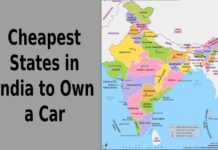




Infromative