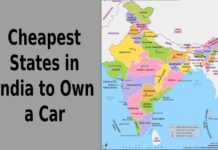Need to check vehicle owner details by number plate in Haryana? Whether you’re verifying a used vehicle, reporting an incident, or confirming registration details, you can easily access this information through government-approved platforms like Parivahan and the Haryana Transport Department. In this guide, we’ll walk you through the simplest and most legal ways to check vehicle owner details by number plate in Haryana, ensuring a smooth and hassle-free process.
Key Points
- Reasons to Verify Vehicle Ownership Information
- Ways to Check Your Vehicle Details Easily
- Information You Can Access
- Advice for an Efficient Experience
Reasons to Verify Vehicle Ownership Information

Checking vehicle ownership details is important in many situations. If you are buying a used bike or car in Haryana, verifying the owner helps ensure there are no unpaid fines or theft records. If you are involved in an accident and the other driver leaves, tracking the owner through the number plate can help. Additionally, if you lose your vehicle documents, checking ownership details can help you retrieve the necessary information. This process ensures transparency and legal compliance.
Ways to Check Your Vehicle Details Easily
There are several easy ways to check vehicle owner details in Haryana. Whether you prefer using online methods or traditional approaches, you have multiple options. Let’s go through them one by one.
1. Using the Parivahan Portal (Online)
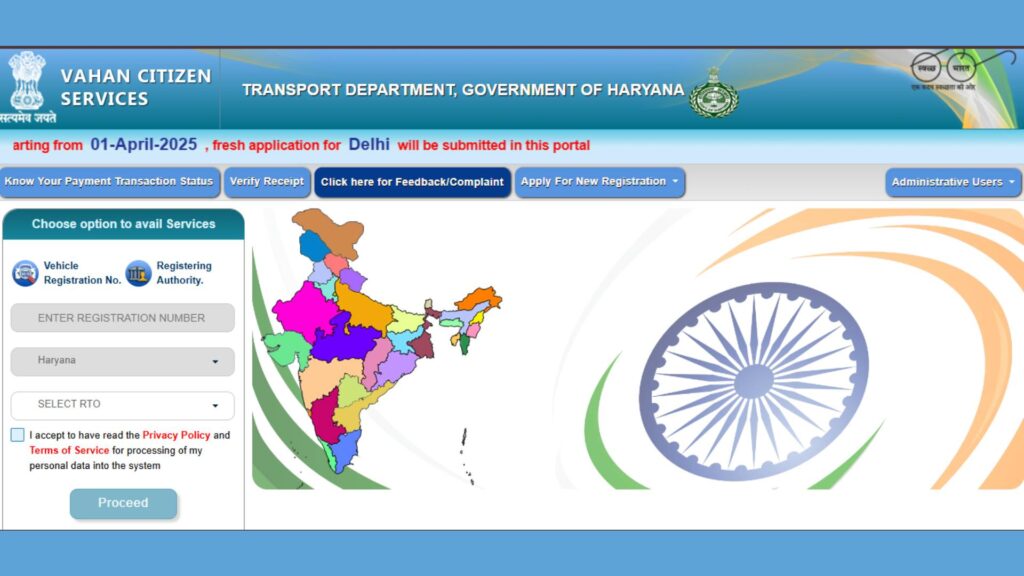
First up, the Parivahan portal it’s like the superhero of vehicle info in India. This online platform, run by the Ministry of Road Transport and Highways, is your go-to for all things vehicle-related. Here’s how to use it:
- Step 1: Open your browser and head to the Parivahan website.
- Step 2: Look for the Know Your Vehicle Details option under Informational Services.
- Step 3: You’ll need to log in. If you’re new, create an account with your mobile number its quick.
- Step 4: Type in the vehicle’s registration number (that’s the number plate) and solve the little captcha puzzle.
- Step 5: Hit Search, and boom details pop up on your screen.
It’s fast, free, and you can do it from your couch. Perfect for when you’ve got Wi-Fi and a few minutes to spare.
2. Checking via SMS (Quick and Easy)
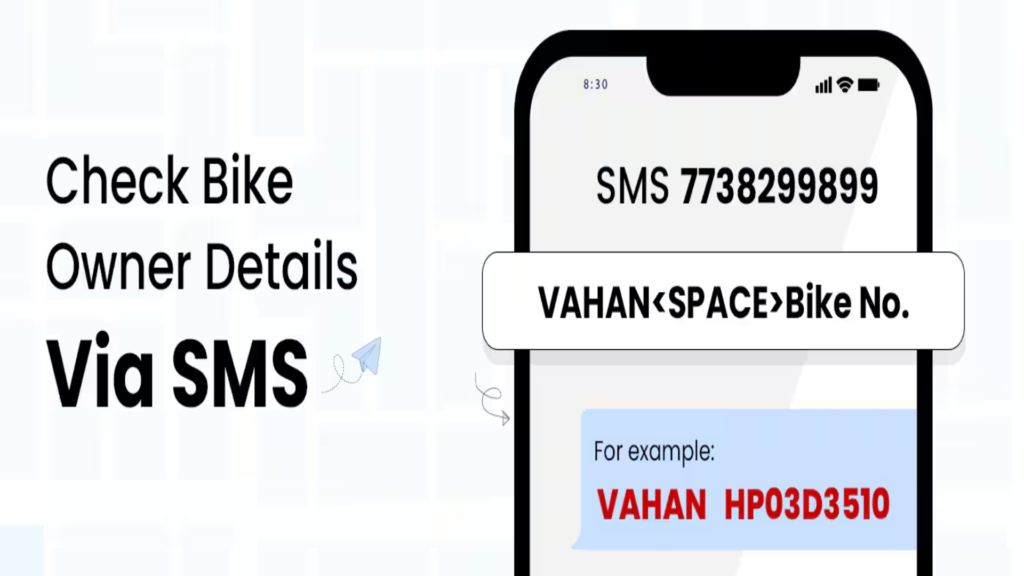
No internet? No problem, The SMS method is as easy as sending a text to your buddy. Here’s the drill:
- Step 1: Grab your phone and open the messaging app.
- Step 2: Type VAHAN followed by a space, then the vehicle registration number (e.g., Parivahan HR26AB1234).
- Step 3: Send it to 7738299899.
- Step 4: Wait a sec, and you’ll get a reply with the basic details like the owner’s name and registration info.
This is great when you’re on the go or in a spot with no data. Just note that sometimes the SMS service might be glitch, so have a backup plan.
3. Visiting the RTO Office (Offline Option)
If you’re more of a face-to-face person or the online stuff isn’t working out, you can always visit your local Regional Transport Office (RTO) in Haryana. Here’s how it goes:
- Step 1: Find the nearest RTO Haryana has tons, like in Gurgaon, Faridabad, or Rohtak.
- Step 2: Bring the vehicle number plate details and a valid reason (like checking for a sale or legal issue).
- Step 3: Submit a simple application with your ID proof.
- Step 4: The RTO staff will pull up the records for you.
It’s a bit slower and might cost a small fee, but it’s reliable and gives you that human touch. Plus, you can ask questions if anything’s confusing.
Information You Can Access
When you check vehicle details, you get more than just the owner’s name. The information typically includes:
- Owner’s Name: Usually partial for privacy, but enough to verify.
- Registration Date: When the vehicle was first registered.
- Make and Model: Is it a Maruti Swift or a Royal Enfield?
- Fuel Type: Petrol, diesel, or electric?
- Chassis and Engine Numbers: Unique IDs for the vehicle.
- Insurance Status: Is it insured or not?
- RC Expiry: When the Registration Certificate needs renewal.
- Pending Fines or Legal Issues: Any red flags to watch out for.
This info is gold if you’re buying a vehicle or dealing with a legal mess. It’s like getting a sneak peek into the vehicle’s life story.
Advice for an Efficient Experience
To make this whole process smooth as butter, here are some pro tips from me to you:
- Double-Check the Number Plate: One wrong digit and you’re looking at someone else’s car. Write it down carefully.
- Stable Internet for VAHAN: If you’re using the portal, a good connection saves you from frustration.
- Try SMS as a Backup: If the website’s down, the SMS option can be your Plan B.
- Keep ID Handy: For RTO visits, proof of identity speeds things up.
- Be Patient: Sometimes servers lag or SMS replies take a minute don’t panic.
- Use It Wisely: This is for legit reasons, not to snoop on your neighbour’s new ride.
Follow these, and you’ll be a pro at checking vehicle details in no time.
Conclusion
Checking vehicle owner details by number plate in Haryana is quick and easy when using official platforms like Parivahan or the Haryana Transport Department portal. Whether for verification, safety, or legal reasons, following the right steps ensures you access accurate and reliable vehicle details. Always use government-approved methods to stay compliant with regulations and avoid unauthorized data access.
Frequently Asked Questions (FAQs)
Q1. Can I check vehicle ownership details for free?
Yes, the Parivahan portal provides free access to basic details. However, the RTO may charge a fee for official documents.
Q2. Can I get the owner’s contact details?
No, due to privacy laws, contact details and addresses are not shared.
Q3. Is it legal to check vehicle details online?
Yes, as long as you’re using government-authorized platforms like VAHAN.
Q4. What should I do if I find incorrect details?
Visit the RTO with necessary proof to request a correction.
Q5. Can I check vehicle details for out-of-state vehicles?
Yes, the Parivahan portal provides details for all registered vehicles in India.