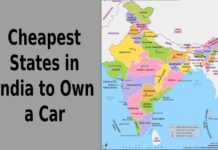Need to check vehicle owner details by number plate in Maharashtra? Whether you’re verifying a used vehicle, reporting an incident, or ensuring a car’s authenticity, you can easily access ownership details through government portals like Parivahan and the Maharashtra Transport Department. With just a vehicle number, you can retrieve essential registration details in a few simple steps. In this guide, we’ll walk you through the easiest and most legal ways to check vehicle owner details by number plate in Maharashtra quickly and hassle-free.
Key Points
- Reasons to Verify Vehicle Ownership Information
- Using the VAHAN Portal (Online)
- Checking via SMS (Quick and Easy)
- Visiting the RTO Office (Offline Option)
- Information You Can Access
- Advice for an Efficient Experience
Reasons to Verify Vehicle Ownership Information

Life throws all sorts of situations at us; maybe you’re eyeing a second-hand bike in Pune and want to make sure the seller is legit. Or perhaps you’ve been in a fender-bender in Mumbai, and the other driver sped off, leaving you with just a number plate. Checking vehicle owner details can help you:
- Verify ownership before buying a used vehicle.
- Track down someone in a hit-and-run case.
- Settle insurance disputes after an accident.
- Avoid carrying physical documents during a police check (yep, digital works too!).
In Maharashtra, with over 40 million registered vehicles, this info can be a lifesaver!
Using the VAHAN Portal (Online)
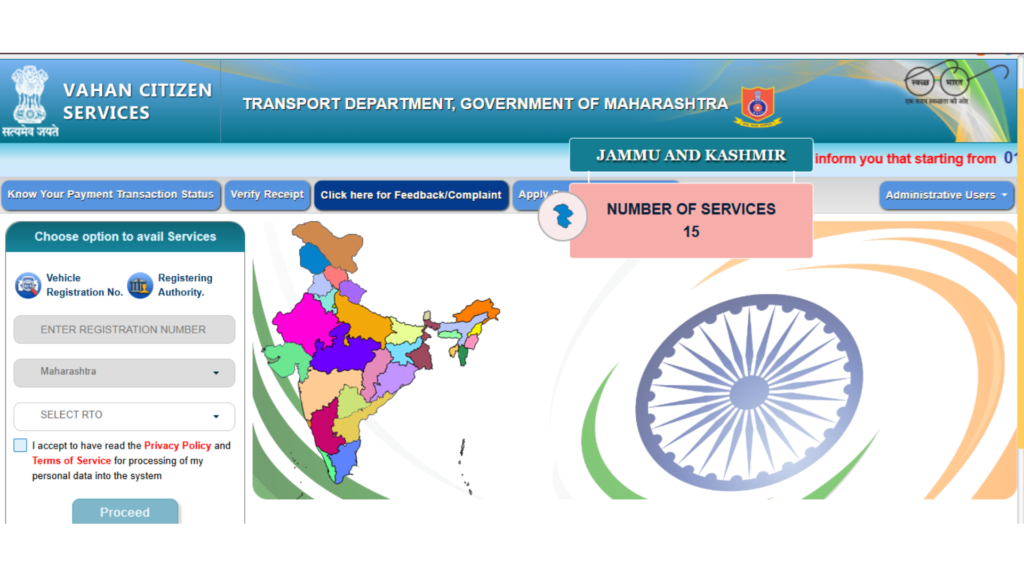
VAHAN portal Run by the Ministry of Road Transport and Highways, it’s free, official, and super easy to use. Here’s how you can check details online:
- Step 1: Open your browser and head to the Parivahan Sewa website.
- Step 2: Look for the Informational Services dropdown on the homepage and click Know Your Vehicle Details.
- Step 3: You’ll need to log in. If you’re new, sign up with your mobile number it’s quick. If you’ve got an account, just enter your details and the OTP sent to your phone.
- Step 4: Type in the vehicle’s registration number (e.g., MH-01-AB-1234) and the captcha code shown on the screen.
- Step 5: Hit Vahan Search, and boom details pop up.
This method works anywhere in Maharashtra Nagpur, Pune, Mumbai, you name it. Plus, its available 24/7, so no need to wait for office hours.
Checking via SMS (Quick and Easy)
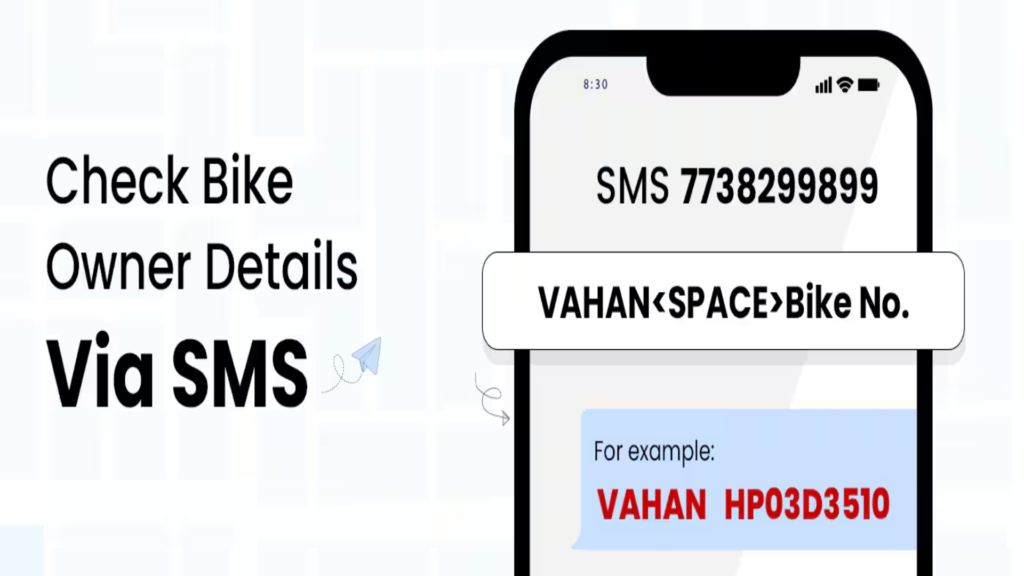
You have no internet no problem; you can still get vehicle details with a simple text message. It’s fast and perfect for when you’re on the go. Here’s how:
- Step 1: Open your phone’s messaging app.
- Step 2: Type VAHAN followed by a space and the vehicle’s registration number (e.g., VAHAN MH12CD5678).
- Step 3: Send it to 7738299899.
- Step 4: Wait a few seconds, and you’ll get a reply with basic vehicle info.
Note: This service might not always work due to updates or network issues, so keep the VAHAN portal as a backup. Still, it’s a cool trick to have up your sleeve!
Visiting the RTO Office (Offline Option)
If you’re old-school or need detailed info for legal reasons, visiting a Regional Transport Office (RTO) in Maharashtra is your best bet. With over 50 RTOs across the state, there’s likely one near you. Here’s what to do:
- Step 1: Find your nearest RTO (check the Maharashtra Transport Department website for locations).
- Step 2: Bring the vehicle’s registration number and, if possible, a valid reason (like a legal case).
- Step 3: Ask the staff to look up the details in their database.
- Step 4: They’ll share what’s allowed basic stuff for free, but detailed personal info might need paperwork or authorization.
This method takes more time, but it’s reliable when digital options don’t cut it.
Information You Can Access
So, what do you actually get? The info depends on the method, but here’s the usual rundown:
- Owner’s Name: Partially shown online (privacy rules hide the full name).
- Registration Date: When the vehicle was first registered.
- Make and Model: Like Maruti Swift or Hero Splendor.
- Fuel Type: Petrol, diesel, electric, etc.
- Chassis and Engine Number: Last few digits only (for security).
- Insurance Status: Whether it’s active or expired.
- RC Expiry: When the registration certificate needs renewal.
Online and SMS give you the basics, while an RTO visit might unlock more if you’ve got the right permissions. It’s enough to verify a vehicle without invading anyone’s privacy.
Advice for an Efficient Experience
Here’s the deal while it’s easy to get this info, you’ve got to play by the rules. Privacy laws in India (like the Motor Vehicles Act, 1988) protect personal details, so:
- Use only official platforms like VAHAN or RTOs sketchy third-party apps might scam you or break the law.
- Don’t misuse the info (e.g., stalking someone) it’s for legit purposes only.
- Keep your own details secure use a trusted device and network.
- If you need more than what’s public (like an address), you’ll need legal authorization, so don’t push it.
Staying ethical keeps you out of trouble and respects everyone’s rights.
Conclusion
Using official platforms like Parivahan and the Maharashtra Transport Department, you can easily check vehicle owner details by number plate in Maharashtra for verification or security purposes. Following the right process ensures you get accurate and legal information without any complications. Whether buying a second-hand vehicle or addressing an issue, these methods help you access the necessary details while staying compliant with transport regulations.
Frequently Asked Questions (FAQs)
Q1. Is it legal to check vehicle owner details in Maharashtra?
Yes, it’s totally legal to check basic vehicle details using official methods like VAHAN or RTOs. However, personal info like the owner’s full name or address is restricted unless you’ve got legal permission.
Q2. Can I get the owner’s phone number or address online?
No, privacy laws block that. Online tools only show basic stuff like the vehicle’s make, model, and registration status. For more, you’d need to go through the RTO with a valid reason.
Q3. Do I need to pay to check vehicle details on VAHAN?
Not at all! The VAHAN portal and SMS service are free. RTO visits might involve small fees if you request official documents, though.
Q4. What if the SMS method doesn’t work?
It happens sometimes service glitches or updates can mess it up. Just switch to the VAHAN portal; it’s more reliable and always up-to-date.
Q5. How long is a vehicle registration valid in Maharashtra?
A permanent Registration Certificate (RC) is good for 15 years. After that, you renew it every 5 years, provided the vehicle passes a fitness test.
Q6. Can I check details for any vehicle in India, not just Maharashtra?
Yes, VAHAN covers all of India, so you can check vehicles from Delhi, Karnataka, or anywhere else using the same steps.