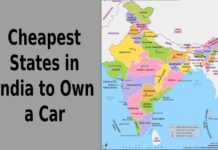Keeping your FASTag recharged is essential for seamless toll payments and hassle-free highway travel. If your FASTag balance runs low, you may face issues at toll plazas or even be charged double the toll fee. Fortunately, recharging your FASTag is quick and easy, with multiple methods available, including UPI, mobile wallets, net banking, and auto-recharge options. In this guide, we’ll walk you through five simple and efficient ways to recharge your FASTag, ensuring you never get stuck at a toll booth.
Recharge FASTag on the Official Website
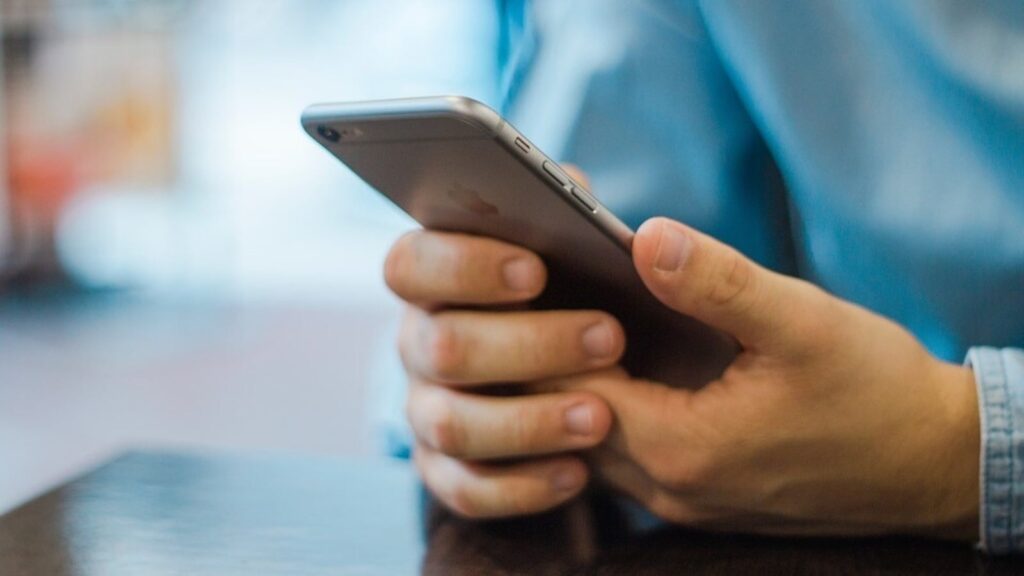
This one’s for the organized types who like their coffee black and their toll payments digital. Whether your FASTag’s from SBI, ICICI, Paytm, or the NHAI, their websites are your golden ticket.
How It Works
- Who Manages Your FASTag Account? Check your sticker or papers to see who issued it HDFC, Axis, whoever.
- Hit the Web: Fire up your browser and head to their site. Paytm FASTag?
- Log In Like a Boss: Punch in your phone number or FASTag ID. They’ll probably send you an OTP because, you know, security.
- Car Talk: Enter your vehicle number or wallet ID it’s on your FASTag statement detective work, done!.
- Show Me the Money: Pick an amount ₹200, ₹500, whatever vibes with your budget and hit Recharge.
- Pay Up: Card, net banking, UPI your choice. It’s like online shopping but for tolls.
- Victory Lap: You’ll get a “Yay, you did it!” text. Balance updates in minutes, and you’re golden.
Why It’s Awesome
- Do it from your couch, car, or that sketchy roadside dhaba with Wi-Fi.
- It’s the official site, so no shady vibes here.
- Bonus: Peek at your toll history turns out you has been to Pune how many times?
Pro Tip: Set a goofy reminder like Feed the FASTag Monster on your phone. You’ll chuckle, and your tolls will thank you.
Recharge FASTag with a Mobile App
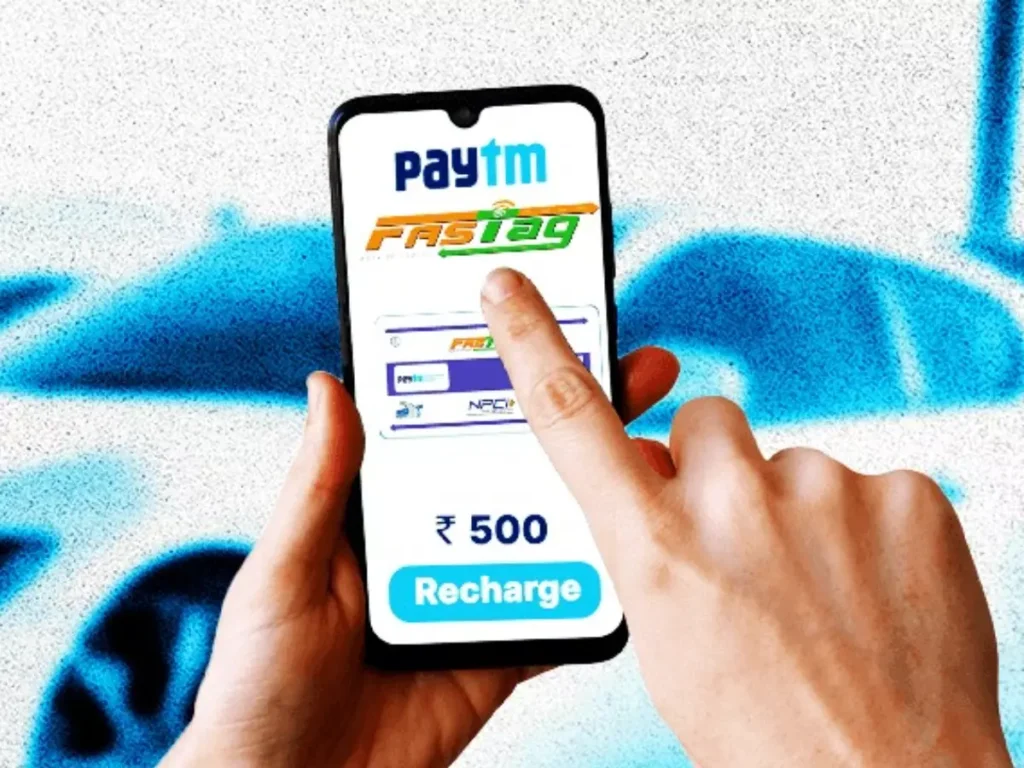
If your phone’s basically an extra limb, this one’s for you. Paytm, ICICI’s iMobile, or the My FASTag app they’ve all got your back.
How It Works
- Grab the App: Hit up Google Play or the App Store, search your provider, and download it. Free, obviously.
- Sign In: Pop in your number or email. OTP time again because who doesn’t love a good code?
- Find the Magic Button: Look for FASTag or Recharge. It’s usually front and center, waving at you.
- Link It Up: Type your vehicle number or scan the QR code on your FASTag. High-tech, right?
- Cash Splash: Pick an amount ₹300 sounds nice and tap Recharge.
- Pay Painlessly: UPI, card, or app wallet. Done in a snap.
- Cue the Confetti: The app says Success, and your FASTag’s ready to roll.
Why it’s Awesome
- Takes less time than boiling Maggi noodles less than 2 minutes!.
- Low-balance alerts save your bacon.
- Recharge your mom’s FASTag too she’ll think you’re a tech genius.
Pro Tip: Enable Auto-Recharge if it’s an option. It’s like hiring a tiny robot to keep your FASTag fed. Set it to ₹500, and forget about it boom, stress gone!
Recharge FASTag via UPI Apps
Google Pay, PhonePe, BHIM you name it, they can recharge your FASTag faster than you can say toll plaza.
How It Works
- Open Your UPI BFF: Launch your go-to app Google Pay, PhonePe, whatever’s your vibe.
- Hunt for Recharge: Tap Bill Payments or Recharge. It’s hiding in there somewhere.
- FASTag Time: Hit FASTag Recharge and pick your provider.
- Details, Details: Enter your vehicle number or FASTag ID.
- Money Moves: See your balance (if it shows), then add ₹100, ₹250 your call.
- PIN It: Punch in your UPI PIN, and poof payment’s done!
- High Five: Confirmation hits your phone, and you’re toll-ready.
Why it’s Awesome
- No extra apps just use what’s already on your phone.
- So fast you could do it mid-toll crisis not that I’d recommend it.
- UPI PIN keeps it safer than your diary under.
Pro Tip: Save your FASTag as a favourite in the app. Next time, it’s one tap because who’s got time for typing?
Recharge FASTag at a Toll Plaza or Bank

No judgment here! You can recharge your FASTag the classic way at a toll plaza or bank branch. It’s like paying with a smile and maybe some cash.
How It Works
- Pick Your Spot: Swing by a toll plaza or your FASTag bank (SBI, Axis, etc.).
- Chat It Up: At the toll, find the FASTag Recharge counter. At the bank, hit the service desk.
- Spill the Beans: Give them your vehicle number or flash your FASTag sticker.
- Cash or Card: Fork over ₹500 in cash or swipe your card your choice.
- Receipt FTW: They’ll top it up and hand you proof. Might take a few minutes to kick in.
Why it’s Awesome
- No internet? No problem. You’re in control.
- Real humans to help if you’re confused (or just want to chat).
- No passwords to forget hallelujah!
Pro Tip: Carry a tiny notebook to scribble down recharge dates. It’s your analog FASTag diary adorable and practical!
Recharge FASTag with Third-Party Wallets

Finally, we’ve got third-party wallets Amazon Pay, Mobikwik, Airtel Payments Bank. These bad boys recharge your FASTag and might throw in some cashback.
How It Works
- Open the App: Fire up Amazon Pay or Mobikwik your pick.
- Seek FASTag: Search FASTag or check Bill Payments.
- Choose Your Crew: Pick your FASTag issuer (ICICI, Paytm, etc.).
- Car ID: Enter your vehicle number or FASTag ID.
- Load It Up: Add ₹400 or so whatever feels right.
- Pay Fancy: Wallet balance, card, UPI done!
- Sweet Success: Confirmation rolls in, and your FASTag’s happy.
Why it’s Awesome
- Cashback deals like 10% off? Yes, please!
- One app for FASTag, phone bills, and that random pizza order.
- Slick and simple, even for newbies.
Pro Tip: Stalk these apps during sales Diwali, anyone?. You might snag a FASTag recharge deal that’s cheaper than your chai.
Conclusion
Recharging your FASTag is a quick and hassle-free process with multiple convenient options like UPI, mobile wallets, net banking, and auto-recharge. By keeping your FASTag account topped up, you can avoid delays at toll plazas, prevent penalties, and ensure smooth, cashless travel. Choose the recharge method that works best for you, set up auto-pay if possible, and always monitor your balance to stay road-ready. With these simple steps, you’ll never have to worry about toll payments again.