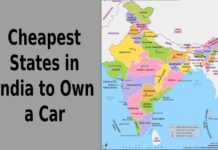Transferring a vehicle’s Registration Certificate (RC) is a crucial step when selling or buying a used car or bike. Whether you’re handling the process online or offline, it’s essential to follow the correct legal procedures to avoid any future complications. An RC transfer ensures that the ownership rights are legally shifted to the new owner, preventing liabilities for the previous owner. In this guide, we’ll walk you through both online and offline methods for transferring an RC, including the required documents, fees, and step-by-step procedures to make the process smooth and hassle-free.
Key Points
Here’s everything you need to know about how to Transfer RC Online and Offline easily in 2025.
- Vehicle Registration Process in India
- Reasons for Vehicle Ownership Transfer
- Types of Vehicle Registration Transfer
- Vehicle Ownership Transfer Offline Process
- Vehicle Ownership Transfer Online Process
- Interstate RC Transfer for Cars and Two-Wheelers
- Vehicle Ownership Transfer Online Fees
- How Much Time Does the RC Transfer Process Take?
- How to Check RC Transfer Status?
- What Happens If I Skip the Vehicle Ownership Transfer?
- Insurance Before Registration: Legit or Not?
Vehicle Registration Process in India
Every vehicle in India needs a Registration Certificate (RC) to hit the road legally it’s like an ID card for your car or bike. The Regional Transport Office (RTO) issues this under the Motor Vehicles Act, 1988. When you buy a new vehicle, the dealer usually handles the initial registration, giving you a temporary number valid for 30 days. Within that time, you or the dealer must get a permanent RC from the RTO. For used vehicles, transferring the RC updates the ownership details. It’s a simple process once you know the steps, and it ensures your vehicle’s legal identity is clear.
Reasons for Vehicle Ownership Transfer
Why bother with an RC transfer? Well, it’s all about keeping things legit. Here are the main reasons:
- Selling or Buying a Vehicle: When you sell your car or bike, the ownership must switch to the buyer.
- Relocating to Another State: Moving across state lines? You’ll need to re-register your vehicle in the new state.
- Inheritance: If the owner passes away, the vehicle goes to the legal heir, requiring a transfer.
- Public Auction: Bought a vehicle at an auction? The RC needs to reflect you as the new owner.
It’s not just paperwork it’s about making sure the vehicle’s legal responsibilities (like fines or taxes) follow the right person.
Types of Vehicle Registration Transfer
Transfer of Ownership within the Same State
This is the simplest type. If you’re selling or buying within the same state, the process happens at your local RTO. You’ll need forms, a few documents, and a small fee pretty straightforward!
Interstate Transfer of Ownership
Moving your vehicle to another state? This gets a bit trickier. You’ll need a No Objection Certificate (NOC) from the original RTO, and then re-register in the new state. It involves more steps, but it’s doable with patience.
Transfer of Ownership on the Death of an Owner
When the vehicle owner passes away, the legal heir can claim it. You’ll need the death certificate, legal heir proof, and some RTO forms. It’s emotional, but the process ensures the vehicle stays with the right person.
Transfer of Ownership of a Vehicle Purchased in a Public Auction
If you snag a vehicle at a government auction, you’ll need the auction certificate and a few forms to update the RC. It’s a unique case, but the RTO has a clear path for it.
Documents Required for Vehicle RC & Ownership Transfer within the Same State
For a same-state transfer, gather these:
- Form 29: Notice of transfer (two copies, signed by the seller).
- Form 30: Application for transfer (signed by the buyer).
- Original RC: The vehicle’s current certificate.
- Insurance Certificate: Must be valid.
- Pollution under Control (PUC) Certificate: Proves emissions compliance.
- Address Proof: Buyer and seller (Aadhaar, voter ID, etc.).
- PAN Card or Form 60/61: For tax purposes.
- Passport-Size Photos: Usually the buyer’s.
Keep copies handy—it speeds things up!
Vehicle Ownership Transfer Offline Process
For those who prefer traditional methods, here’s how you can Transfer RC Online and Offline, including the step-by-step offline process at the RTO:
- Get Forms: Pick up Form 29 and Form 30 from the RTO or download them from the Parivahan website.
- Fill and Sign: Seller fills Form 29, buyer fills Form 30 both sign where needed.
- Collect Documents: Grab the RC, insurance, PUC, and address proofs.
- Visit the RTO: Submit everything with the transfer fee (around ₹300-₹500, varies by state).
- Vehicle Inspection: An RTO officer might check the vehicle.
- Wait for Approval: Once verified, the new RC is issued in 15-30 days.
It’s hands-on but reliable if you like face-to-face dealings.
Vehicle Ownership Transfer Online Process
If you want to Transfer RC Online and Offline, the Parivahan Sewa portal makes the online process easy, while the offline method is still available at the RTO:
- Visit Parivahan: Visit Parivahan Sewa and select “Vehicle Related Services” to begin the online RC transfer process.
- Enter Details: Input your vehicle registration number and state.
- Upload Documents: Scan and upload Form 29, Form 30, RC, insurance, etc.
- Pay Fees: Use net banking or card fees depend on your state.
- Submit: Hit submit and note your application number.
- RTO Verification: They’ll process it and may call for a physical check.
- Get New RC: Delivered to your address once approved.
It’s fast and cuts out the queues—perfect for busy folks!
Interstate RC Transfer for Cars and Two-Wheelers
Transfer of Ownership in Case of Normal Sale
Selling across states? Here’s the drill:
- Get NOC: Seller applies for an NOC from the original RTO using Form 28.
- Submit to New RTO: Buyer takes the NOC, RC, insurance, and Forms 29/30 to the new state’s RTO.
- Pay Fees and Taxes: Includes a transfer fee (₹200-₹300) and road tax (varies by state).
- Inspection: Vehicle gets checked, and a new registration number is issued.
- Refund Old Tax: Apply for a road tax refund from the original state.
It’s a bit of a juggle, but it keeps everything legal.
Transfer of Ownership on Death of Owner
For interstate inheritance:
- NOC from Original RTO: Use Form 28 if moving the vehicle.
- Submit Documents: Death certificate, legal heir certificate, RC, Forms 30/31.
- New RTO Process: Same as a sale pay fees, get a new RC.
It’s similar to a regular interstate transfer, just with extra proof of succession.
Vehicle Ownership Transfer Online Fees
Transferring your vehicle’s ownership online isn’t free, and the bill depends on where you are and what you’re driving. You’ll need to play detective and check with your local Regional Transport Office (RTO) for the exact damage, since fees in India are as varied as a buffet menu. For a basic rundown, though, you’re looking at around ₹150 for your trusty two-wheeler or ₹300 for a car to get the ball rolling. But hold onto your wallet those numbers can balloon up to ₹2,000 or more if your ride’s old, beefy (think engine size), or crossing state lines like a road-trip rebel.
The Parivahan Sewa website makes it less of a headache. You zip through the payment online, and it spits out receipts for Forms 29 and 30 faster than you can say “no more RTO queues.” But don’t get too cozy there might be sneaky extras like a ₹200 smart card fee (because who doesn’t want a fancy RC?) or road taxes that hit harder if you’re hauling your vehicle interstate with a No Objection Certificate (NOC) in tow. It’s a slick digital deal that saves you some legwork, but you’ll still need to sign a few papers the old-fashioned way.
How Much Time Does the RC Transfer Process Take?
So, you’re wondering how long you’ll be twiddling your thumbs waiting for that shiny new Registration Certificate (RC) in India? Well, buckle up it’s a bit of a wild ride depending on a few things: where you are, which Regional Transport Office (RTO) you’re dealing with, whether your vehicle’s staying local or going interstate, and most importantly whether your paperwork’s tighter than a drum. For a chill intrastate transfer (same state, no drama), you’re looking at 2 to 4 weeks call it 14 to 30 days if everything’s shipshape. Some hotshot RTOs, like Delhi with its fancy online setup, brag they can crank it out in 7 working days, but let’s be real: 20-30 days is the norm for most spots.
Now, if you’re pulling an interstate move say, from Punjab to Tamil Nadu things get spicier. You’ve got to snag a No Objection Certificate (NOC) from your old RTO first, which could take 2-3 weeks if they’re feeling leisurely. Then, the new state’s RTO has to re-register your ride, pushing the whole saga to 1-2 months or longer if they’re swamped. Mess up your docs, owe a fine, or hit peak season at the RTO, and you’re in for the scenic route.
How to Check RC Transfer Status?
Alright, you’ve submitted your RC transfer application, and now you’re refreshing your inbox like it’s a tracking number for a pizza delivery. How do you find out what’s up? Easy-peasy! Here’s the scoop:
- Online (The Couch Potato Way): Fire up your browser and head to VAHAN Portal to check your RC transfer status online. Punch in your application number that golden ticket you got when you applied and hit “View Report.” Boom, you’ll see if your RC’s still in limbo, approved, or just chilling in bureaucratic purgatory. It’s like stalking your vehicle’s paperwork without leaving the house!
- Offline (The Retro Route): If you’re feeling old-school or the internet’s playing hard to get, grab your receipt and either call your RTO or swing by in person. Pro tip: Bring a snack and a smile RTO lines aren’t known for speed.
It’s quick, it’s simple, and it keeps you from pacing a hole in your floor. So, go check that status and breathe easy your ride’s new identity is closer than you think!
What Happens If I Skip the Vehicle Ownership Transfer?
Alright, you’ve tossed your RC transfer app into the wild, and now you’re dying to know: “Where’s my new Registration Certificate at?” No need to camp out at the RTO India’s got you covered with some slick options as of March 19, 2025. Here’s how to sleuth it out:
- Online (The Digital Detective Way): Pop over to vahan.parivahan.gov.in, the Parivahan Sewa site run by the Ministry of Road Transport and Highways. Click “Online Services,” then “Vehicle Related Services.” Type in your vehicle’s registration number, hit “Proceed,” and log in (or sign up if you’re a newbie). Once you’re in, hunt down “Status” or “Application Status” in the menu. Plug in your application number that magic code from your submission along with the reg number, and voilà! You’ll see if it’s still cooking, good to go, or needs a little TLC. It’s like peeking into the RTO’s brain without the awkward small talk!
- SMS (The Quick Text Trick): Some states let you play it cool with a text. Just send “VAHAN <space> Application Number” to a number like 7738299899 though it’s a regional lottery, so check if your state’s in on it. Ding! Status update in your pocket.
- Offline (The Last Resort): If the internet betrays you or you’re craving that RTO vibe, grab your application details and march over in person. It’s slower than a snail on a coffee break, but it works when all else fails.
The online route’s your fastest friend convenient, no queues, and you can do it in your pajamas. So, quit pacing and start clicking; your RC’s status is just a few taps away!
Insurance Before Registration: Legit or Not?
In most cases, it is not only valid but often required to purchase insurance before registering a vehicle. Insurance provides proof of financial responsibility, which many jurisdictions mandate as a prerequisite for registration. For example, in the United States, nearly all states require drivers to have at least minimum liability coverage before a vehicle can be legally registered with the Department of Motor Vehicles (DMV). This ensures that any potential damages or injuries caused by the vehicle are covered. However, the exact process can vary depending on local laws some places may allow registration with a temporary insurance binder, while others might require a fully active policy. It’s always wise to check specific regulations in your area, but generally, securing insurance first is a standard and valid step in the registration process.
Conclusion
Transferring an RC, whether online or offline, is a crucial legal step when buying or selling a vehicle. By following the correct procedures, submitting the required documents, and ensuring timely completion, you can avoid legal issues and ownership disputes. While the online process offers convenience and speed, the offline method remains a viable option for those who prefer in-person transactions. Regardless of the method you choose, staying informed and proactive will make the RC transfer seamless and hassle-free.
Frequently Asked Questions (FAQs)
Q1. Can I Transfer RC Online and Offline completely?
Yes, you can Transfer RC Online and Offline, but the process isn’t entirely digital—some offline steps may still be required.
Q2. What happens if I lose my RC during the transfer?
Ans: Report it to the RTO and apply for a duplicate with Form 26 it won’t stop the transfer process.
Q3. How much road tax do I pay for an interstate transfer?
Ans: It’s usually 15% of the original tax, but varies by state. You can also claim a refund from the old state.
Q4. Is the seller’s presence mandatory at the RTO?
Ans: Not always signed forms and an NOC usually suffice, unless there’s a discrepancy.
Q5. Can I drive my vehicle during the transfer process?
Ans: Yes, as long as you have the original RC and insurance don’t wait till the new RC arrives.