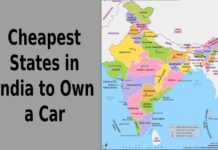Need to check vehicle owner details by number plate in Uttar Pradesh? Whether you’re verifying a second-hand vehicle, reporting an incident, or ensuring a car’s authenticity, you can easily access ownership details through official government portals like Parivahan and the Uttar Pradesh Transport Department. With just a vehicle number, you can retrieve essential registration details in a few simple steps. In this guide, we’ll explain the easiest and most legal ways to check vehicle owner details by number plate in Uttar Pradesh quickly and hassle-free.
Key Points
- Reasons to Verify Vehicle Ownership Information
- Ways to Check Your Vehicle Details Easily
- Information You Can Access
- Advice for an Efficient Experience
Reasons to Verify Vehicle Ownership Information

When you’re buying a second-hand bike in Lucknow, and the seller seems a bit sketchy. Checking the ownership ensures you’re not handing your cash to someone who doesn’t even own it! Or maybe you’ve been in a hit-and-run situation in Kanpur knowing the owner could help you report it. It’s also great for verifying if a vehicle’s papers are legit, especially since not carrying proper docs is a traffic violation in India. Plus, if your own Registration Certificate (RC) or insurance is about to expire, this check can remind you to renew them. Basically, it’s all about staying safe, legal, and stress-free on UP’s busy roads.
Ways to Check Your Vehicle Details Easily
Keeping track of your vehicle details is essential for insurance, ownership verification, and legal compliance. You can check your vehicle details easily through the VAHAN portal online, via SMS for quick access, or by visiting the RTO office for offline verification.
1. Using the VAHAN Portal (Online)

The VAHAN portal it’s like the superhero of vehicle info in India, run by the Ministry of Road Transport and Highways. Here’s how you can use it to dig up details online:
- Step 1: Open your browser and head to the Parivahan website.
- Step 2: On the homepage, look for Informational Services in the top menu, and then click Know Your Vehicle Details.
- Step 3: You’ll need to log in. If you’re new, create an account with your mobile number it’s quick, and they’ll send you an OTP to verify.
- Step 4: Type in the vehicle’s registration number (like UP32AB1234) and the captcha code (those funky letters to prove you’re not a robot).
- Step 5: Hit Search, and You’ll see the owner’s name (partially hidden for privacy), vehicle model, insurance status, and more.
It’s free, fast, and you can do it from your couch in Agra or Varanasi. Just make sure you’ve got the right number plate handy!
2. Checking via SMS (Quick and Easy)
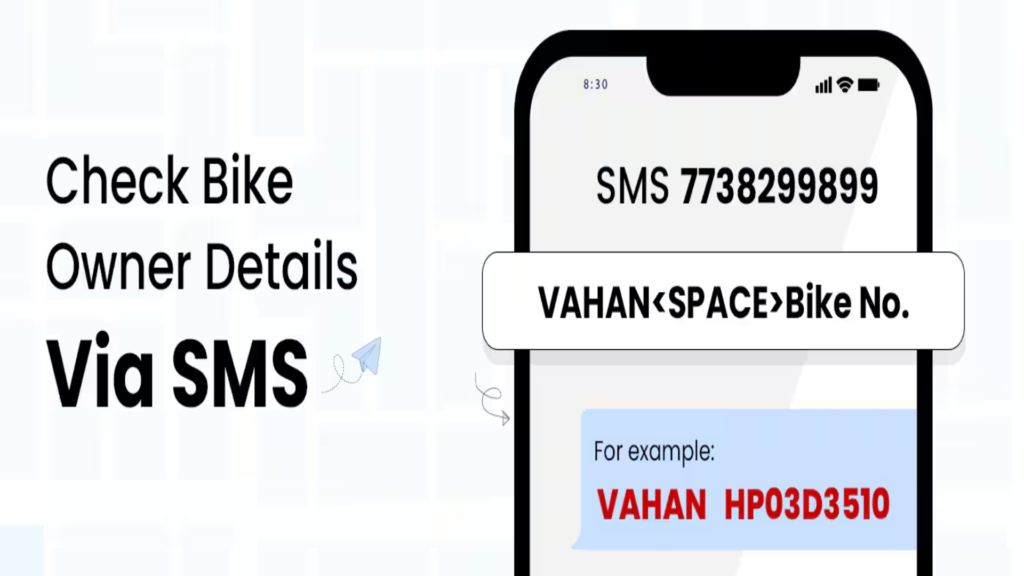
No internet? No problem! The SMS method is perfect when you’re on the go like stuck in traffic in Noida and need a quick check. Here’s the drill:
- Step 1: Open your phone’s messaging app.
- Step 2: Type “VAHAN” followed by a space and the vehicle’s registration number (e.g., “VAHAN UP14CD5678”).
- Step 3: Send it to 7738299899.
- Step 4: Wait a sec, and you’ll get a reply with basic details like the owner’s name, vehicle type, and RC status.
It’s super simple, though sometimes the service might lag (it’s not perfect, folks!). Still, for a no-fuss option, this one’s a winner.
3. Visiting the RTO Office (Offline Option)
If you’re old-school or need more detailed info (like the owner’s address, which online methods won’t give), head to your nearest Regional Transport Office (RTO). Uttar Pradesh has 77 RTOs, so there’s likely one close by think Meerut, Allahabad, or Gorakhpur. Here’s what to do:
- Step 1: Bring the vehicle number and a valid reason (e.g., “I’m verifying this for a sale”).
- Step 2: Fill out a request form at the RTO counter staff are usually helpful if you ask nicely.
- Step 3: Show some ID (Aadhaar works) and pay a small fee if required.
- Step 4: They’ll pull up the records and share what’s allowed under privacy rules.
It’s slower than online options, but you might get extra details for legal stuff like if you’re dealing with a stolen vehicle case. Just be ready for a bit of waiting!
Information You Can Access
So, what juicy details can you actually get? Here’s the rundown:
- Owner’s Name: Partially shown online (e.g., “R. Kumar”) for privacy, but full names might be available via RTO.
- Vehicle Specs: Make, model, fuel type, chassis, and engine number great for confirming it’s the right ride.
- RC Status: Is it valid or expired? Super useful for buyers.
- Insurance Info: Expiry date and status key for avoiding fines.
- Hypothecation: Is there a loan on the vehicle? Good to know before buying.
Online and SMS give you the basics, while the RTO might spill more if you’ve got a legit reason. It’s like a mini detective kit for your car or bike!
Advice for an Efficient Experience
Want to make this a breeze? Here’s some pro advice:
- Double-Check the Number: One wrong digit, and you’re chasing a ghost vehicle. Write it down clearly.
- Stable Internet for VAHAN: The portal can be picky use a good connection to avoid timeouts.
- SMS Timing: Send during off-peak hours (not rush hour) for a faster reply.
- RTO Prep: Call ahead to confirm timings and docs needed saves you a wasted trip.
- Use mParivahan App: Bonus tip! Download this app for a slicker online experience it’s VAHAN’s mobile buddy.
- Stay Legal: Don’t misuse the info privacy laws are strict, and you don’t want trouble!
Conclusion
Using official platforms like Parivahan and the Uttar Pradesh Transport Department, you can safely and legally check vehicle owner details by number plate in Uttar Pradesh. Whether you’re buying a second-hand vehicle, verifying details, or handling a legal matter, following the correct steps ensures you get accurate and reliable information. Always use government-approved methods to stay compliant with legal regulations and access the required vehicle details without complications.
Frequently Asked Questions (FAQs)
Q1: Is it legal to check vehicle owner details in Uttar Pradesh?
Yes, totally legal if you use official channels like VAHAN, SMS, or the RTO for legit reasons (like buying a vehicle or reporting an incident). Just don’t misuse the info that’s where you could get in hot water!
Q2: Can I get the owner’s address online?
No, online methods (VAHAN or SMS) won’t give addresses due to privacy rules. You’ll need to visit the RTO with a solid reason to request that.
Q3: How much does it cost to check details?
VAHAN and SMS are free! RTO visits might have a small fee, depending on the office and what you’re asking for.
Q4: What if the SMS doesn’t work?
It happens service can be spotty. Try again later, or switch to the VAHAN portal or mParivahan app for a reliable backup.
Q5: Can I check details for any vehicle in India, not just UP?
Absolutely, VAHAN covers all India-registered vehicles, so you can snoop on a Delhi car or a Tamil Nadu bike too.
Q6: How long does the RTO process take?
Depends on the crowd could be 30 minutes to a couple of hours. Call ahead to gauge the wait time!